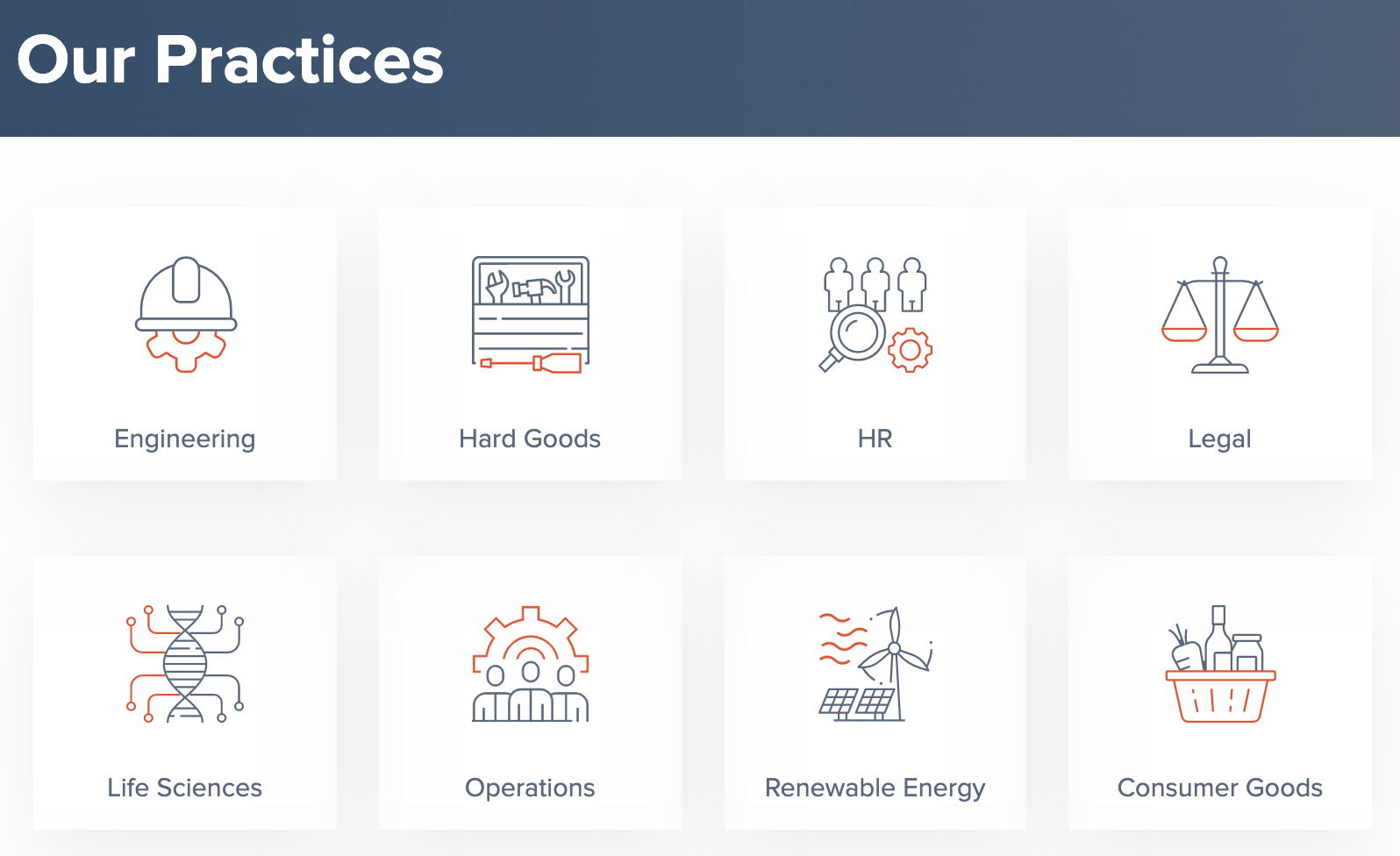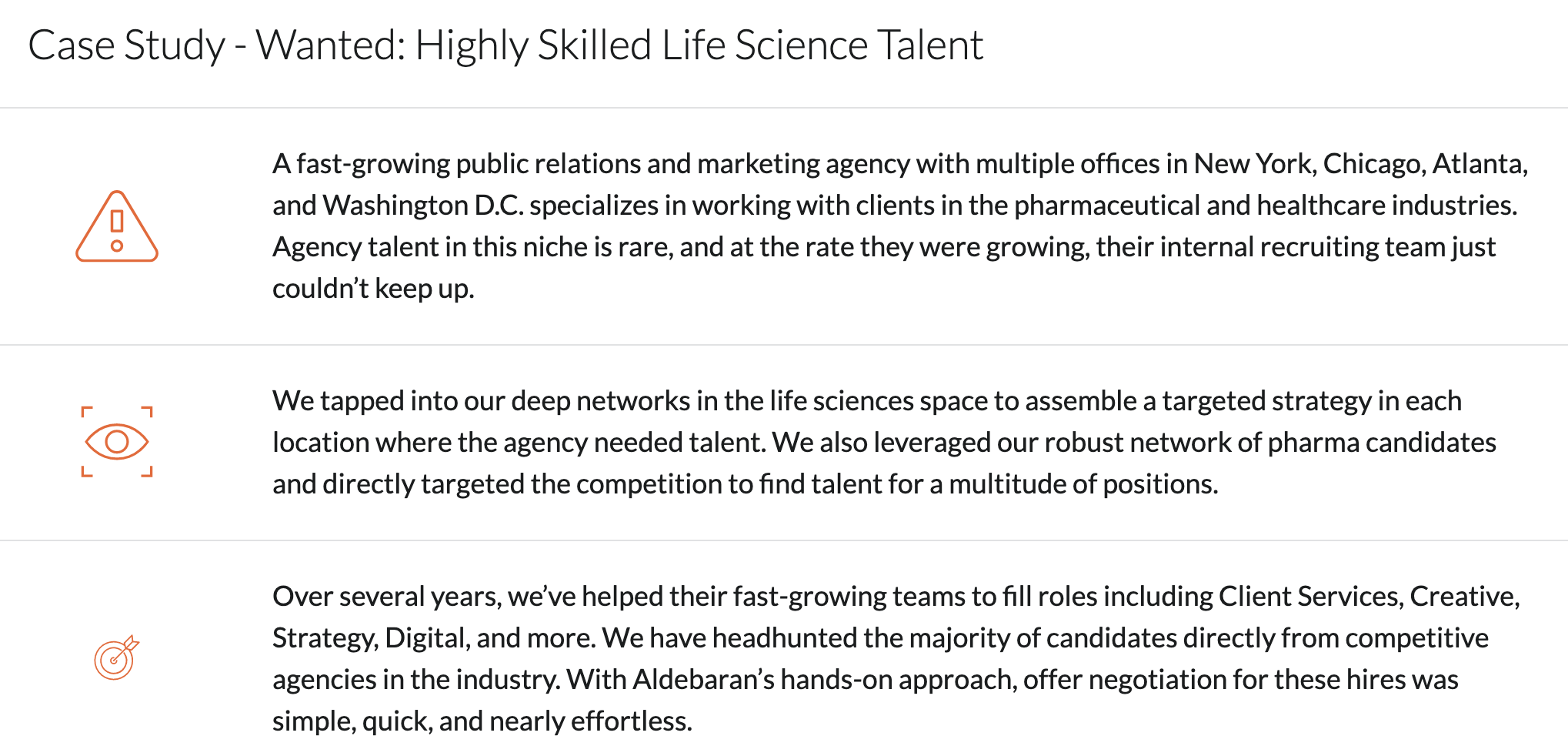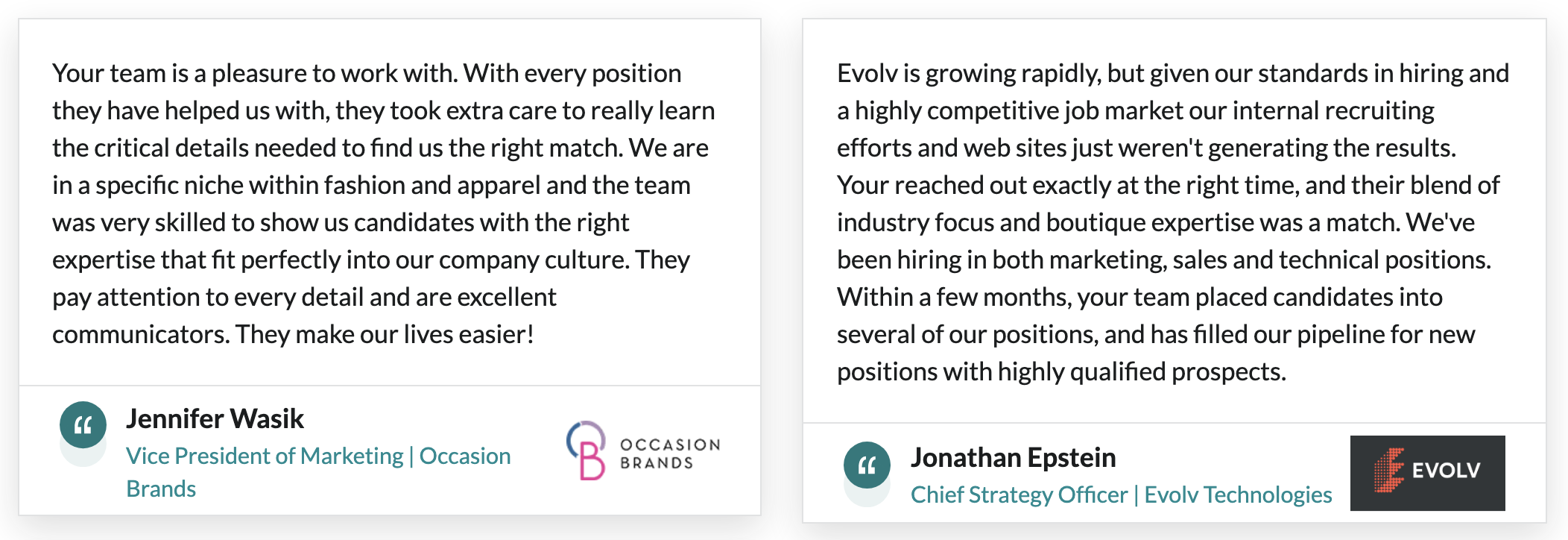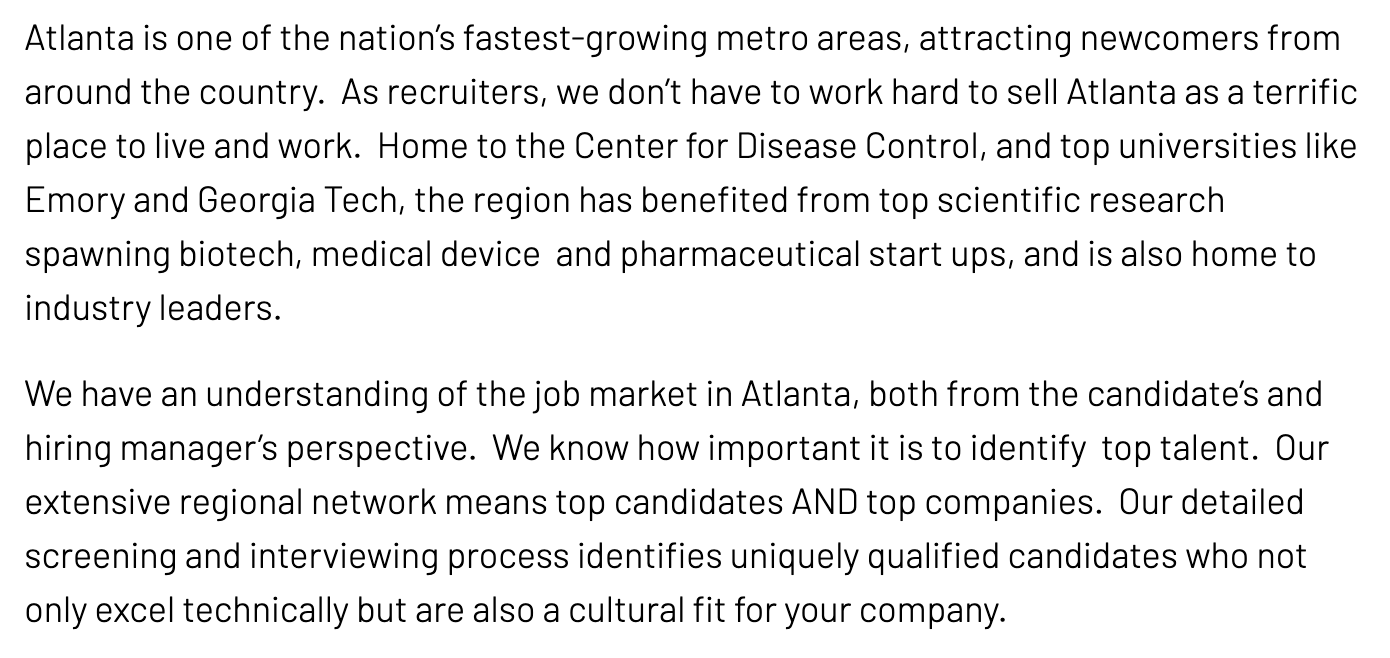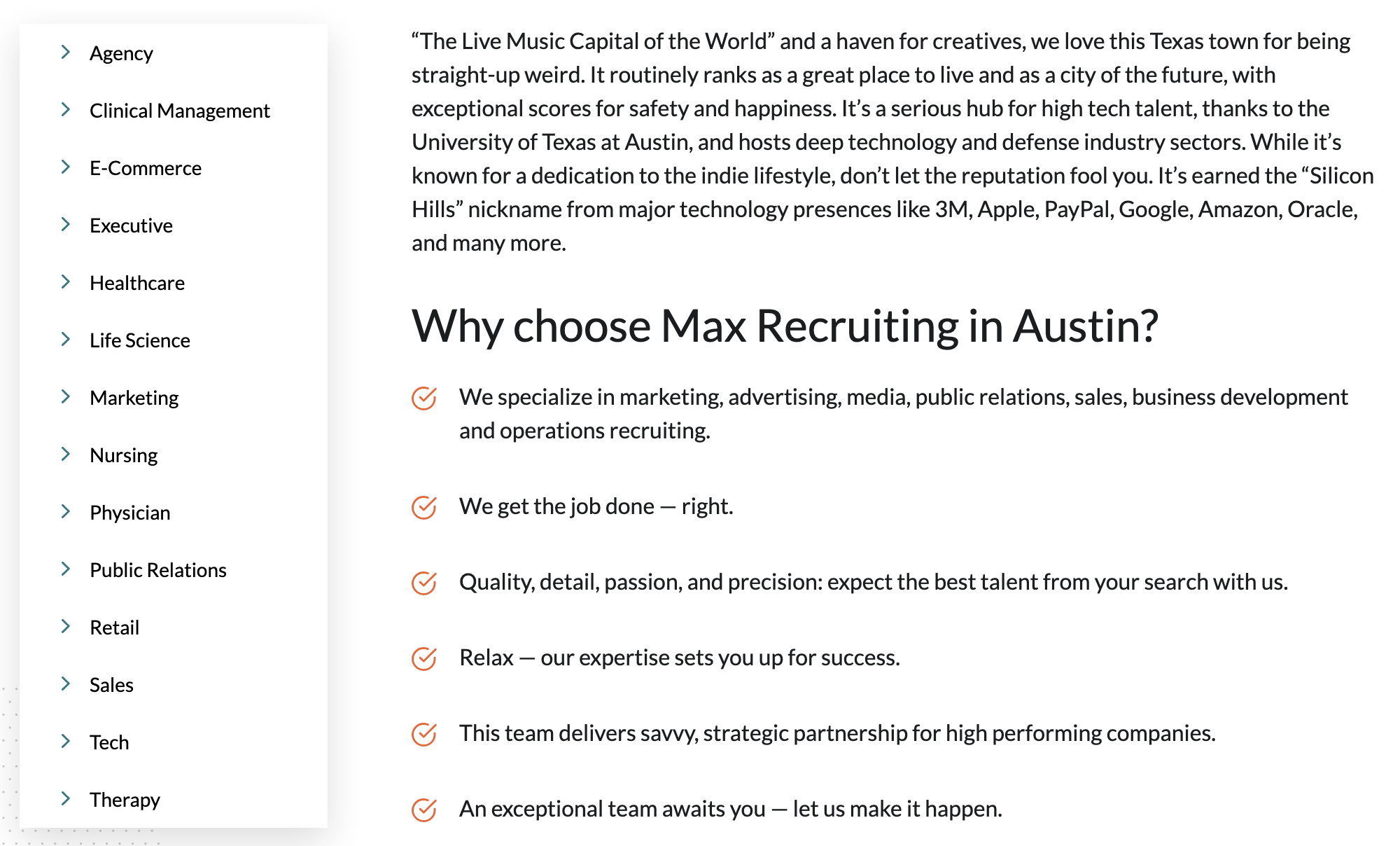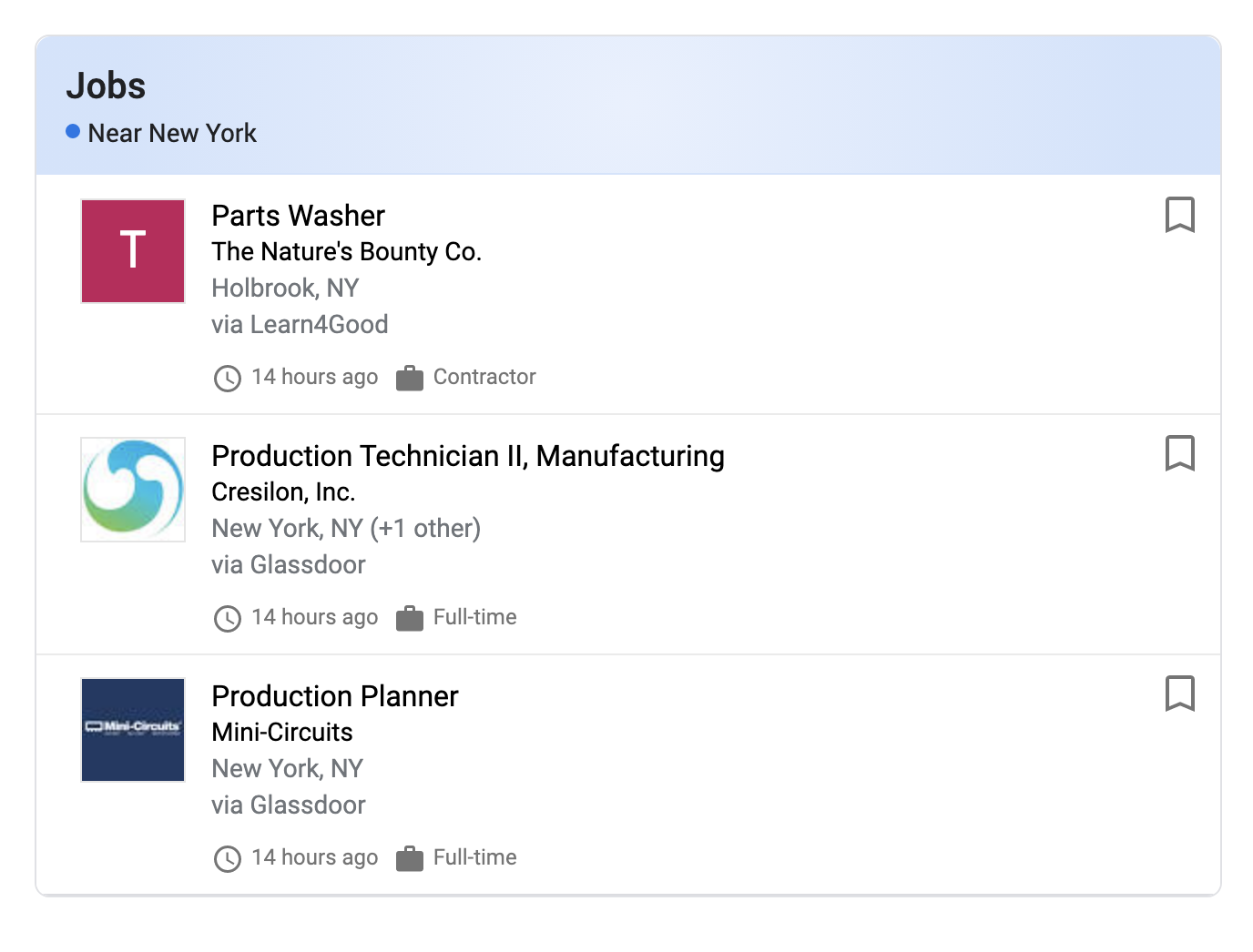Chapter 1
On-Page SEO 101
The Purpose Of SEO
SEO (which is short for search engine optimization) is a strategy to get your recruiting website ranked more highly in Internet searches (mostly Google but I guess Bing too).
To search for a recruiter, people use certain keywords or phrases. When you identify those keywords and use them strategically on your pages, the ranking of your site will improve.
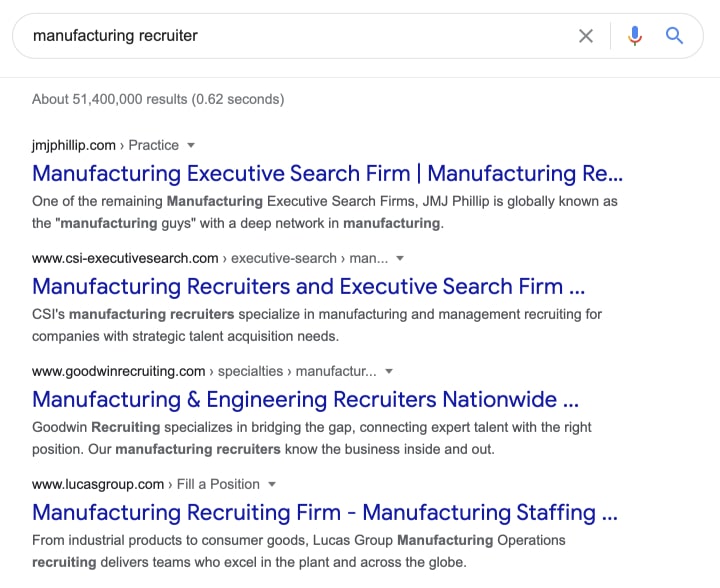
What Is On-Page SEO? And How Is It Different from Off-Page SEO?
There are two complementary SEO strategies: on-page and off-page. Using both strategies will get you the best results.
On-Page SEO
On-page SEO is the way to optimize your site’s rankings by using the right keywords on your pages.
While using keywords in your visible content improves your on-page SEO more than any other step, you can further increase the optimization by using keywords in your title tags, internal links, and URLs.
Off-Page SEO
Off-page SEO helps to improve your site’s rankings through backlinks.
Backlinks are links to your own site that are hosted on other sites. For example, someone might write a blog and use information from your site for reference. A backlink could be provided as a citation.
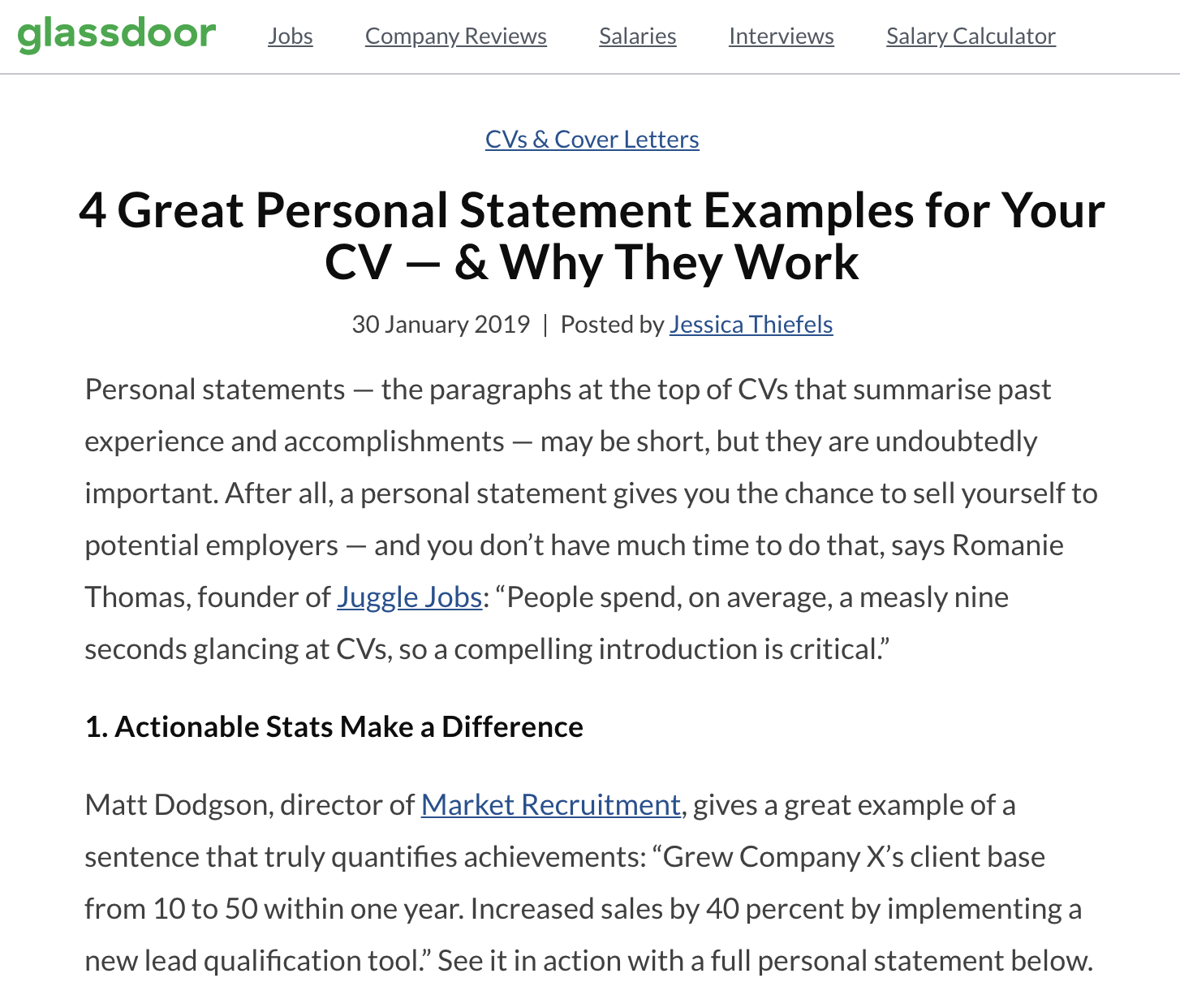
Backlinks are essentially a vote for your website that says, “This site has useful and credible information.”
Search engines find those votes valuable in determining SEO rankings.
On-Page And Off-Page SEO Are BOTH Important
To fully optimize your search engine rankings, it’s important to use both on-page and off-page SEO strategies.
However, we will focus on on-page SEO only in this guide.
Keywords Are The Name Of The Game
When someone is looking for a product or service online, they type a word or phrase into a search engine. That word or phrase is called a keyword or search term.
Keywords are the building blocks of an SEO strategy.
Core Keywords
Core keywords are those words that people will most likely search for.
For recruiting websites, core keywords include variations of:
- recruiter
- recruiting
- recruitment
As examples:
- A hiring manager looking for a new employee in the e-commerce industry might search for “e-commerce recruiter” or “e-commerce recruiting”
- An HR representative looking to find a recruiter for their search for a sales manager might search for “sales recruiter” or “sales recruitment”
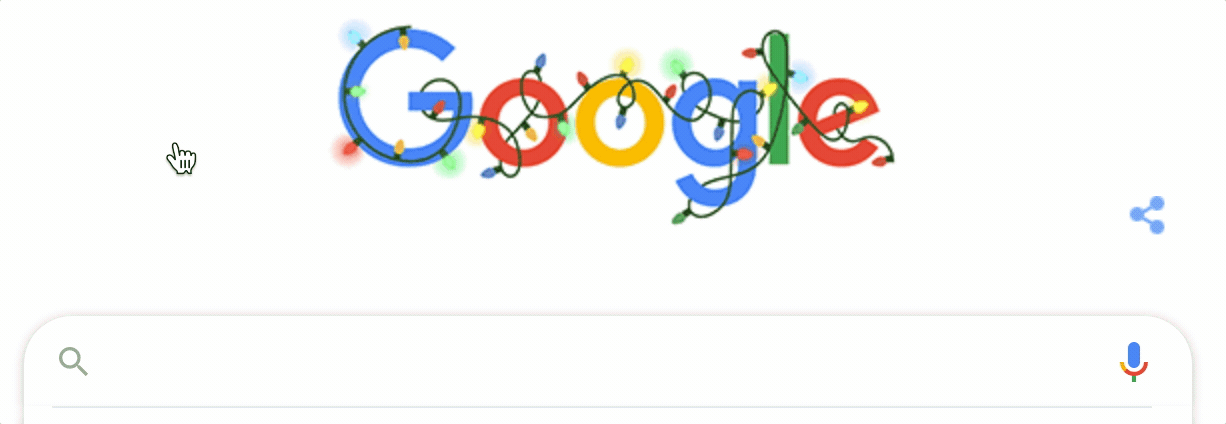
Additional Keywords
Of course, people don’t always search for a core keyword. They might use a synonym or a regional variation of a word. (For instance, the drink called “soda” by most Americans is called “pop” by Canadians.)
With your thinking cap on and a little research, it’s not difficult to come up with relevant additional keywords.
For recruitment websites, strong additional keywords are:
- executive search
- retained search
- headhunter
- search firm
- staffing (this would apply only to a staffing firm)
Now that you know what keywords are, the next step is learning how to use them strategically.